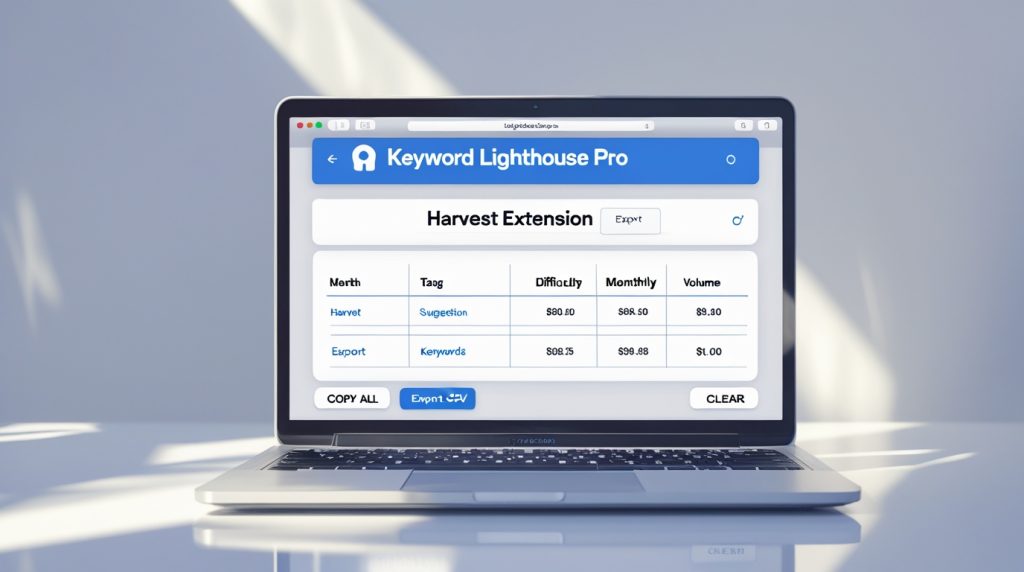| Vendor: | Larry Kearney |
| Product: | Keyword Lighthouse Pro |
| Launch Date: | 2025-Nov-01 |
| Launch Time: | 9:00 EDT |
| Front-End Price: | 19.95 |
| Commission: | 50% |
| JV Page: | https://bvmparish.com/keyword-lighthouse-pro/jvpage/ |
| Affiliate Network: | WarriorPlus |
| Niche: |
Keyword Lighthouse Pro is a lightweight Chrome extension that helps you uncover long-tail keywords—quickly, cleanly, and without paid APIs. It does one job exceptionally well: harvest hundreds of real search suggestions from Google’s autocomplete, then organize them so you can build content that ranks faster.
When you click Start Harvest, the extension builds smart variations of your idea. It can append A–Z letters (e.g., “portable blender a…z”) and apply your custom modifiers (“near me,” “best,” “for beginners,” “how to,” “2025,” etc.). For each variant, it queries Google’s public suggestion endpoint and pulls back what real users are actually typing. You’ll typically generate a broad, high-intent idea list in seconds—no API keys, no logins.
To keep your list focused, there’s a built-in word-count filter (default 3–15 words). This targets long-tail phrases—searches with clear intent and usually lower competition. The extension automatically de-duplicates entries and caps at 500 results to avoid noise. Suggestions display under the Export tab in a simple table so you can scan and act immediately.
Key features you’ll use every day
A–Z + Modifier Expansion: Instantly fan out one seed idea into hundreds of real queries, including different orders (e.g., “how to X” and “X how to”).
3–15 Word Filter: Zero in on long-tail phrases that are easier to rank and often convert better.
Two Extra Columns (optional, no paid API):
Keyword Difficulty – a transparent, on-device estimate to gauge how contested a term may be.
Monthly Volume – a rough, on-device proxy to sense interest levels.
(You can later swap in live metrics via a proxy server if you connect to a provider like Google Ads, Semrush, or Ahrefs.)
Copy All & CSV Export: One click to grab the entire suggestion list or download a clean CSV with Suggestion, Keyword Difficulty, and Monthly Volume columns.
Clear & Restart: Wipe the slate and iterate fast on new directions.
Polished UX: White background, blue tabs, responsive layout, and results rendered below the Export tab just like you expect.
Why it helps you rank faster
Ranking quickly isn’t just about more keywords—it’s about choosing the right keywords. Keyword Lighthouse Pro centers your workflow on long-tail intent, which gives you three advantages:
Lower Competition: Multi-word queries are less crowded. You’ll find terms with commercial intent (“best,” “review,” “near me”) and informational intent (“how to,” “for beginners”) that big competitors ignore.
Higher Conversion: Long-tail searches are closer to action. If you publish content that mirrors the phrasing and intent of these queries, you’ll capture visitors ready to sign up, buy, or contact.
Faster Content Planning: By pulling grouped queries at scale (A–Z + modifiers), you can outline clusters—pillar posts plus supporting articles and FAQs—in one sitting.
A simple, repeatable workflow
StarKeyword Lighthouse Pro is a simple Chrome tool. It helps you find many long-tail keywords fast. Long-tail keywords are longer phrases people type into Google. They are easier to rank for and can bring you the right visitors to your website.
What this tool does
Finds real search ideas from Google’s autocomplete.
Expands your idea with A–Z letters and extra words (called modifiers).
Lets you filter results by word count (for example, 3 to 15 words).
Shows results in a clean Export tab.
Lets you copy all ideas or export to CSV.
Shows two helpful columns: Keyword Difficulty and Monthly Volume (simple on-device estimates with no paid API).
Why this helps you rank faster
Less competition: Longer phrases are not as crowded, so it’s easier to get on page one.
Better intent: People using longer phrases often know what they want. They are ready to learn or buy.
Clear content plan: With many ideas, you can plan posts, FAQs, and product pages in minutes.
What you need
Google Chrome (or a Chromium-based browser).
The Keyword Lighthouse Pro extension installed.
How to use it (step by step)
Open the extension.
You will see two tabs: Harvest and Export. The background is white, and the tabs are blue.
Enter your topic.
In Base topic, type your main idea. Example: “portable blender.”
Use A–Z and modifiers.
Keep Append A–Z on. Add extra words in the Modifiers box, like:
near me
best
for beginners
how to
2025
Set the word filter.
Leave 3–15 words on. This keeps long-tail phrases and removes very short or very long ones.
Choose max results.
You can collect up to 500 suggestions.
Start.
Click Start Harvest. The tool will collect ideas.
Tip: The results show under the Export tab. The tool may switch you there automatically.
View your list.
In Export, you will see a table with three columns:
Suggestion
Keyword Difficulty
Monthly Volume
Save your ideas.
Click Copy All to copy every suggestion.
Click Export CSV to download a CSV file.
Click Clear to erase the list and start again.
Understanding the columns
Suggestion: The keyword idea you can write about.
Keyword Difficulty: A simple estimate of how hard it may be to rank. Lower is easier.
Monthly Volume: A simple estimate of interest. Higher means more people may search for it.
Note: These numbers are local estimates made on your device. You do not need any paid API. If you want official data later, you can connect a paid provider. The table will still work.
A simple content plan you can follow
Pick 20–50 ideas that match your business.
Group similar ideas. (Example: “how to clean,” “how to charge,” “how to fix.”)
Create one strong page for each group.
Answer the main question in the first paragraph.
Add clear steps, images, and FAQs.
Link related pages to each other.
Update or add new ideas every few months (add the year, holidays, or local places).
Common problems and quick fixes
“No results showing”: Check the Export tab. That’s where the table lives.
Still empty? Try a simpler base topic or remove some modifiers.
Too many similar ideas: Use the word filter or remove duplicates after exporting.
Slow list: Reduce Max results from 500 to 200 and run again.
Small FAQ
Do I need an API key?
No. It works without paid APIs.
Can I use the data in Excel or Google Sheets?
Yes. Export to CSV and open it in your spreadsheet.
Will this work for any niche?
Yes. Try product ideas, services, tutorials, comparisons, and local searches.